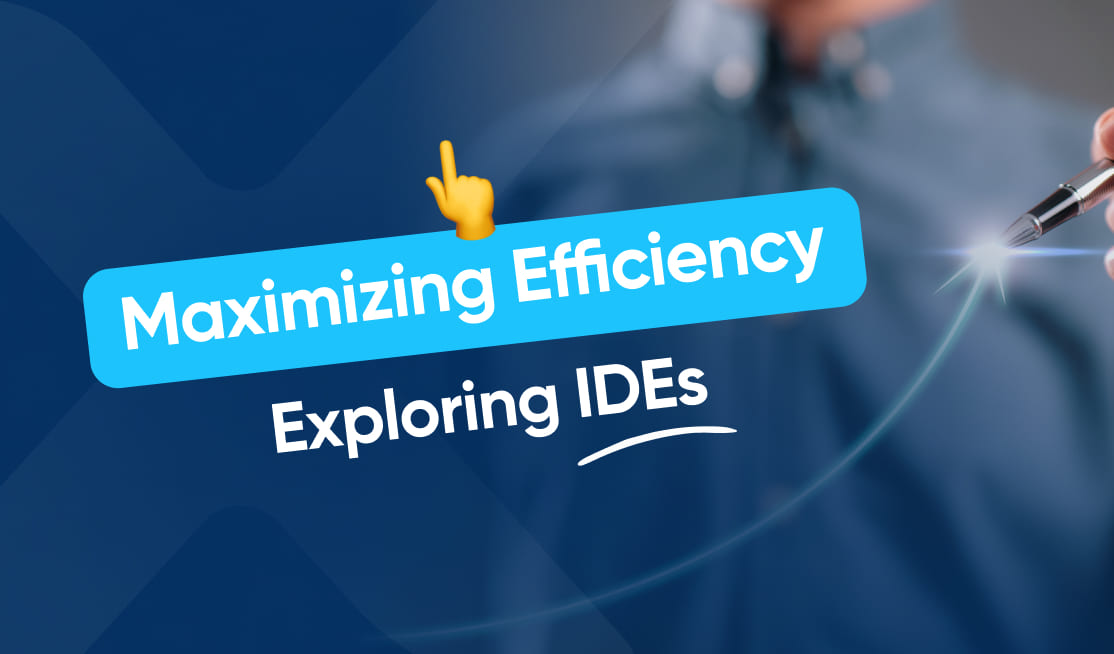
Integrated Development Environments (IDEs) are powerful software tools that play a crucial role in modern software development. They provide developers with a comprehensive solution that combines code editing, debugging, and testing functionalities into a single interface. IDEs facilitate the software development process by streamlining tasks and enhancing productivity. In this article, we will delve into the world of IDEs, understanding their basics, exploring the different types available, analyzing their pros and cons, and finally, discussing how to choose the right IDE for your specific needs.
Understanding the Basics of IDEs
Integrated Development Environments, as the name suggests, integrate various tools into a cohesive environment. These tools typically include code editors, compilers, debuggers, and build automation systems. By consolidating these essential components, IDEs provide developers with a centralized workspace, minimizing the need to switch between different applications. This not only saves time but also boosts efficiency and collaboration among team members.
Defining Integrated Development Environments
Integrated Development Environments (IDEs) are software applications that offer a range of tools and features to aid the development and maintenance of software. At their core, IDEs provide a code editor that supports syntax highlighting, code completion, and error detection. Additionally, they often include built-in debugging capabilities, version control integration, and testing frameworks. IDEs are designed to streamline the entire development process, from writing code to deploying the final application.
IDEs have become an indispensable tool for developers across various programming languages and platforms. They provide a comprehensive and user-friendly interface that simplifies the coding process. With features like auto-indentation, code suggestions, and real-time error checking, IDEs help developers write clean and efficient code. They also offer project management tools, allowing developers to organize their codebase and navigate through large code repositories with ease.
Furthermore, IDEs support multiple programming languages, making them versatile and adaptable to different development scenarios. Whether you are working on a web application using HTML, CSS, and JavaScript, or developing a mobile app using Java or Swift, IDEs provide language-specific features and libraries that enhance productivity and code quality.
Key Features of IDEs
IDEs are equipped with a wide array of features that cater to the needs of developers. Some of the key features include:
-
- Code Editing: IDEs offer robust code editors with features like syntax highlighting, code completion, and automatic indentation. These features help developers write clean, readable code with ease.
Code editing is at the heart of any IDE. With advanced code editors, developers can write code more efficiently and effectively. Syntax highlighting helps in visually distinguishing different elements of the code, making it easier to read and understand. Code completion suggests relevant code snippets, functions, and variables as developers type, saving time and reducing errors. Automatic indentation ensures consistent formatting, improving code readability and maintainability.
-
- Debugging: IDEs provide debugging capabilities that allow developers to step through code, set breakpoints, and inspect variables. This helps in identifying and fixing issues in the code effectively.
Debugging is an essential part of the development process. IDEs offer powerful debugging tools that enable developers to track down and fix bugs in their code. With features like breakpoints, developers can pause the execution of the code at specific points to analyze the state of variables and identify the cause of the issue. This helps in improving the overall quality and reliability of the software.
-
- Build Automation: IDEs often come with build automation tools that streamline the process of compiling, linking, and packaging the code. This saves developers from manually performing these tasks, increasing efficiency.
Building and packaging software can be a complex and time-consuming process. IDEs simplify this process by providing build automation tools. These tools automate the compilation, linking, and packaging of the code, reducing the chances of human error and saving developers valuable time. With just a few clicks, developers can build and deploy their applications, making the development workflow more efficient.
-
- Version Control Integration: IDEs seamlessly integrate with version control systems like Git, enabling developers to manage their codebase, collaborate with team members, and track changes easily.
Version control is crucial for collaborative software development. IDEs offer seamless integration with popular version control systems like Git. This integration allows developers to manage their codebase, track changes, and collaborate with team members effectively. With version control features built into the IDE, developers can easily commit changes, create branches, and merge code, ensuring a smooth and organized development process.
-
- Testing and Quality Assurance: IDEs support various testing frameworks, enabling developers to write, run, and analyze tests within the IDE. This ensures the quality and reliability of the software being developed.
Testing is an integral part of software development to ensure the quality and reliability of the code. IDEs provide support for various testing frameworks, allowing developers to write, run, and analyze tests within the IDE itself. This helps in automating the testing process and provides immediate feedback on the code’s functionality and performance. By catching bugs and issues early in the development cycle, IDEs contribute to the overall stability and robustness of the software.
The Role of IDEs in Software Development
IDEs play a pivotal role in modern software development. They provide developers with an all-in-one solution that streamlines the entire development workflow. IDEs enhance productivity by eliminating the need to switch between multiple applications and by automating repetitive tasks. They also foster collaboration by facilitating version control integration and offering tools for code review and debugging. Overall, IDEs empower developers to write cleaner code, identify and fix issues efficiently, and deliver high-quality software within shorter timeframes.
Different Types of IDEs
IDEs come in various flavors, catering to different programming languages, platforms, and development methodologies. Let’s explore some of the common types of IDEs:
Text Editor vs IDE
While text editors like Notepad++ and Vim provide a minimalist environment for writing code, IDEs take it a step further by offering additional tools and features. IDEs are ideal for complex software projects where a full suite of development capabilities is required. Text editors may suffice for small-scale or single-file projects but lack the integration and advanced functionalities found in IDEs.
Cloud-Based IDEs
In recent years, cloud-based IDEs have gained popularity. These IDEs run entirely on the cloud and can be accessed through a web browser. Cloud-based IDEs eliminate the need for local installations and provide developers with the flexibility to work from any device with an internet connection. They also facilitate collaboration among remote teams by allowing multiple developers to work on the same project simultaneously.
Desktop IDEs
Desktop IDEs, the traditional form of IDEs, are installed locally on a developer’s machine. These IDEs offer a rich set of features, better performance, and offline accessibility. Desktop IDEs provide an immersive development environment with integrated debugging, profiling tools, and extensive plugin ecosystems that cater to specific programming languages or frameworks.
Pros and Cons of Using IDEs
While IDEs offer numerous benefits, it’s essential to consider their pros and cons before diving into their usage for software development.
Advantages of Integrated Development Environments
IDEs offer several advantages that make them an indispensable tool for professional developers:
- Increased Productivity: IDEs automate various tasks, such as code completion, refactoring, and debugging, saving developers a significant amount of time and effort.
- Enhanced Code Quality: With features like syntax highlighting, code analysis, and testing frameworks, IDEs assist developers in writing clean and error-free code, leading to higher-quality software.
- Seamless Collaboration: IDEs provide built-in tools for version control integration, code review, and team collaboration, facilitating smooth cooperation among developers.
- Consistent Development Environment: IDEs offer a standardized and consistent environment for development, which minimizes configuration issues and ensures uniformity across team members.
Potential Drawbacks of IDEs
Despite their numerous advantages, IDEs may have some drawbacks that developers should be aware of:
- Steep Learning Curve: IDEs are feature-rich and complex tools, requiring a learning curve to master all their functionalities. This initial investment of time can be challenging for new developers or those switching between different IDEs.
- Resource Intensive: Some IDEs can be resource-heavy, consuming significant memory and processing power. This can impact the performance of older or less powerful machines.
- Less Flexibility: IDEs provide a structured development environment, which may limit the flexibility and customization options that some developers prefer.
Selecting the Right IDE for Your Needs
Choosing the right IDE is a crucial decision that can significantly impact your development experience. Here are some factors to consider when selecting an IDE:
Factors to Consider When Choosing an IDE
When evaluating different IDE options, keep the following factors in mind:
- Programming Language Support: Ensure that the IDE has robust support for your preferred programming language or languages.
- Integration and Extensibility: Consider the availability of plugins, extensions, and integrations with other tools and frameworks that are important to your development workflow.
- User Interface and Design: Assess the usability and visual appeal of the IDE’s interface, as an intuitive and user-friendly interface can significantly enhance your productivity.
- Community and Support: Look for active communities, documentation, and support channels that can help you resolve any issues or seek guidance when needed.
Popular IDEs and Their Unique Features
Let’s explore some popular IDEs and their distinctive features:
- Visual Studio Code: This lightweight yet powerful IDE provides excellent support for a wide range of programming languages and offers a vast collection of extensions for customization.
- Eclipse: Primarily focused on Java development, Eclipse is highly extensible and popular for its ability to integrate with various frameworks and tools.
- IntelliJ IDEA: Known for its intelligence and productivity-enhancing features, IntelliJ IDEA caters to Java, Kotlin, and other JVM-based languages, making it a top choice for many developers.
- PyCharm: Designed specifically for Python development, PyCharm offers advanced code analysis, integrated testing, and support for web frameworks like Django.
Maximizing Productivity with IDEs
As you embark on your IDE journey, here are some tips to help you make the most of these powerful tools:
Tips for Efficient Use of IDEs
1. Keyboard Shortcuts: Familiarize yourself with common keyboard shortcuts to perform tasks quickly and reduce dependency on the mouse.
2. Customization: Explore the settings and options available in your IDE to tailor it to your preferences and streamline your workflow.
3. Extensibility: Take advantage of the wide variety of plugins and extensions available to add functionality and cater to your specific needs.
4. Debugging Techniques: Dig deep into your IDE’s debugging capabilities to efficiently track down and resolve issues in your code.
Advanced Features and Tools in IDEs
In addition to the basic functionalities, IDEs often offer a suite of advanced features and tools to further enhance the development process. Some notable examples include:
- Code Profiling: IDEs provide profiling tools that analyze code performance and help identify performance bottlenecks for optimization.
- Code Refactoring: IDEs facilitate code refactoring by automating the process of restructuring code while maintaining its functionality.
- Intelligent Code Completion: IDEs leverage artificial intelligence techniques to provide intelligent code completion suggestions that save time and minimize errors.
- Integration with Build Systems: IDEs seamlessly integrate with build systems like Maven and Gradle, simplifying the compilation and packaging of software.
Integrated Development Environments (IDEs) have become indispensable tools for modern software development. With their extensive range of features and capabilities, IDEs streamline the development workflow, enhance productivity, and improve code quality. By understanding the basics of IDEs, exploring the different types available, considering their pros and cons, and selecting the right IDE for your needs, you can leverage these powerful tools to maximize your productivity and deliver high-quality software.


